Note
Go to the end to download the full example code. or to run this example in your browser via Binder
Draw contour function of ternary simplex space
This example illustrates how to draw contourplots for functions with 3 probability inputs and multiple outputs.
# Author: Miquel Perello Nieto <miquel.perellonieto@bristol.ac.uk>
# License: new BSD
import matplotlib.pyplot as plt
import numpy as np
np.random.seed(42)
print(__doc__)
We show first how to draw a heatmap on a ternary probability simplex, in this case we will define a Dirichlet function and pass it with default parameters.
from scipy.stats import dirichlet
from pycalib.visualisations.ternary import draw_func_contours
function = lambda x: dirichlet.pdf(x, alpha=[5, 3, 2])
fig = draw_func_contours(function)
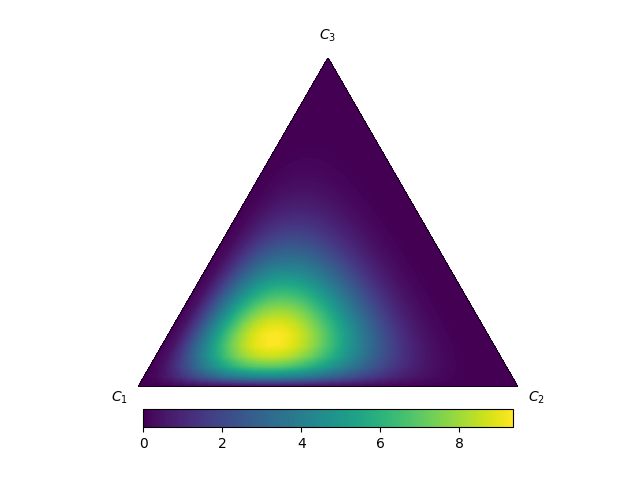
Next we show how do use a ternary calibration model that has 3 probability inputs and 3 ouputs. We will first simulate a calibrator by simulating 3 Dirichlet distributions and applying Bayes rule with equal prior.
class calibrator():
def predict_proba(self, x):
pred1 = dirichlet.pdf(x, alpha=[3, 1, 1])
pred2 = dirichlet.pdf(x, alpha=[6, 7, 5])
pred3 = dirichlet.pdf(x, alpha=[3, 4, 5])
pred = np.vstack([pred1, pred2, pred3]).T
pred = pred / pred.sum(axis=1)[:, None]
return pred
cal = calibrator()
Then we will first draw a contourmap only for the first class. We do that by creating a lambda function and selecting the first column. We also select a colormap for the first class.
function = lambda x: cal.predict_proba(x.reshape(-1, 1))[0][0]
fig = draw_func_contours(function, cmap='Reds')
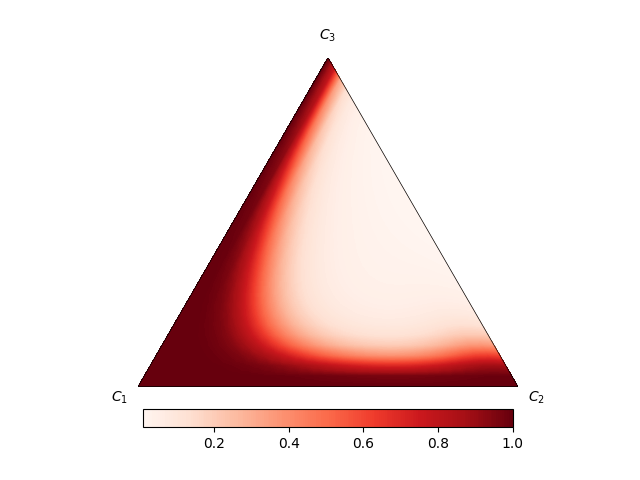
We can look at the second class by creating a new lambda function and selecting the second column. We will also modify how many times to subdivide the simplex (subdiv=3). And the number of contour values (nlevels=10).
function = lambda x: cal.predict_proba(x.reshape(-1, 1))[0][1]
fig = draw_func_contours(function, nlevels=10, subdiv=3, cmap='Oranges')
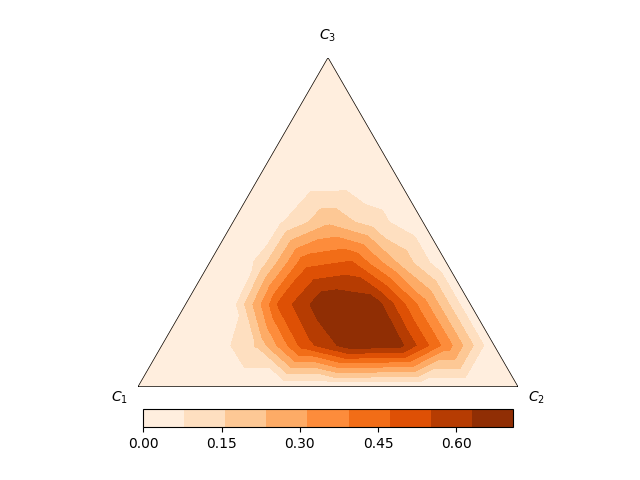
Finally we show the 3rd class with other sets of parameters and specifying the names of each class.
function = lambda x: cal.predict_proba(x.reshape(-1, 1))[0][2]
fig = draw_func_contours(function, nlevels=10, subdiv=5, cmap='Blues',
labels=['strawberry', 'orange', 'smurf'])
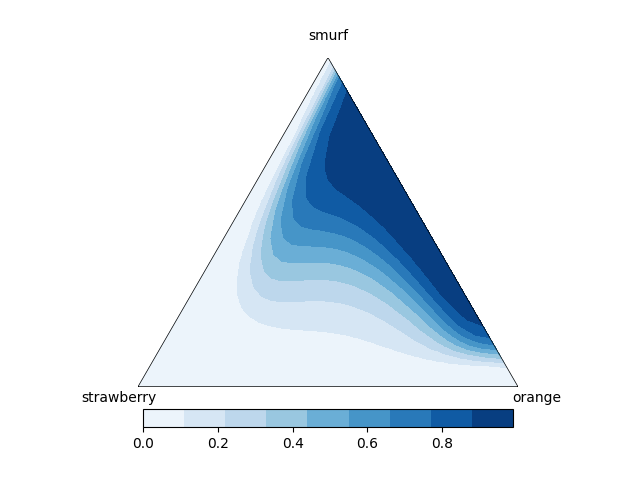
In order to plot the contours of all classes in the same figure it is necessary to loop over all subplots. We show an example that uses the previous functions.
labels=['strawberry', 'orange', 'smurf']
cmap_list = ['Reds', 'Oranges', 'Blues']
fig = plt.figure(figsize=(10, 5))
for c in [0, 1, 2]:
ax = fig.add_subplot(1, 3, c+1)
ax.set_title('{}\n$(C_{})$'.format(labels[c], c+1), loc='left')
function = lambda x: cal.predict_proba(x.reshape(-1, 1))[0][c]
fig = draw_func_contours(function, nlevels=30, subdiv=5, cmap=cmap_list[c],
ax=ax, fig=fig)
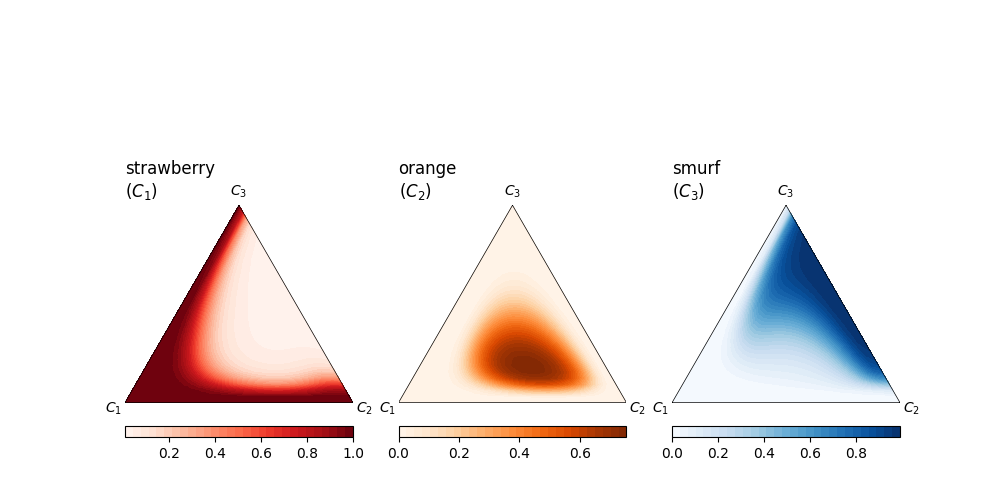
Total running time of the script: (0 minutes 1.537 seconds)